In a previous career as a web developer, my focus was solely on coding – making websites functional and efficient for my clients. Things like page indexing, SEO, and backlinks were never on my radar. However, those habits lingered as I ventured into my own businesses. I found myself neglecting the crucial task of checking how my pages appeared on Google. Today, I’m excited to share insights about Google Search Console, particularly in addressing and correcting page indexing issues, so you can avoid the same oversight I once had.
Introduction
Welcome to the exciting world of managing indexing with Google Search Console! If you’re a website owner, you’re in for a treat. In this blog post, we’ll dive into what Google Search Console is and why it’s an absolute must-have for anyone who wants their website to conquer the world of online search.
What is Google Search Console?
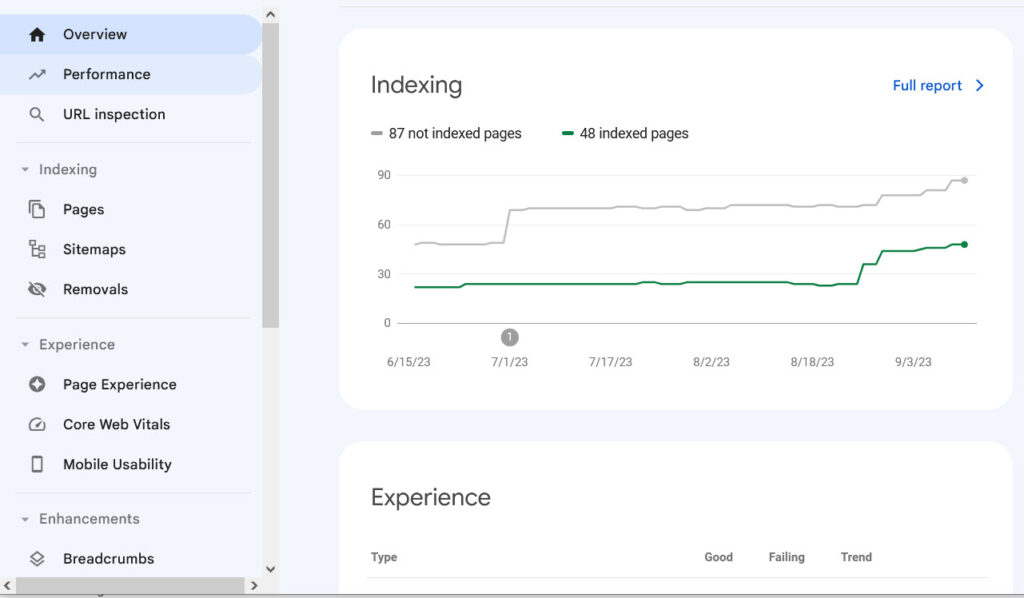
So, what’s the buzz all about? Google Search Console, in a nutshell, is a game-changing, and did we mention free, tool that opens the doors to understanding how Google interacts with your website. It’s like having a backstage pass to Google’s behind-the-scenes action.
But why should you care? Well, because it gives you the inside scoop on a critical aspect of your website’s success - indexing.
INDEXING
The Inside scoop on google page indexing
Indexing is the process by which Google finds, explores, and organizes your web pages. In simpler terms, it determines whether Google can actually see and make sense of your website’s content.
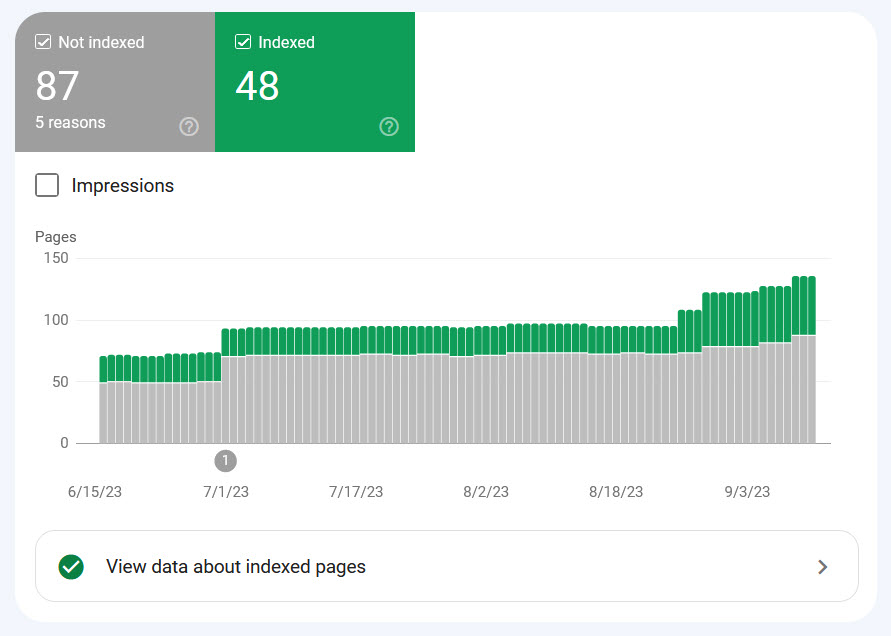
Why is it Important?
Why should you be thrilled about Google Search Console? Imagine you’ve crafted a bunch of fantastic web pages, meticulously sprinkled with those all-important keywords, aiming to rule the search engine rankings, and let the world to see your hard work, right?
This is where Google Search Console becomes your secret weapon. It peels back the curtain and reveals how Google is crawling and indexing your website. It’s like having X-ray vision for your site’s performance in search engines.
What You Can Do
With Google Search Console in your arsenal, you’re not just sitting on the sidelines; you’re in the game. It offers an array of nifty tools like sitemaps, removal requests, and coverage reports. These tools empower you to diagnose any indexing issues, fine-tune your site’s structure for better crawlability, and boost your online presence by securing a spot in Google’s search results for relevant queries.
In a nutshell, monitoring your pages’ indexing status through Google Search Console isn’t just a ‘nice-to-have’ – it’s a ‘must-do’ for anyone serious about maximizing their website’s SEO potential. It should be as routine as checking your email.
Mastering Indexing Tools in Search Console
The Google Search Console tools are all about indexing. That’s right, we’re going to focus specifically on the tools that help you take control of what Google indexes from your site.
What’s in Store
Before we dive into the nitty-gritty details, let’s set the stage. Google Search Console is a treasure trove of information covering everything from page speed to security issues. But for this post, our spotlight will shine brightly on the tools designed to give you the power to dictate what Google includes in its index.
Sitemaps: Your Indexing Compass
Our first stop on this indexing adventure is the world of sitemaps. These nifty tools allow you to be the director, guiding Google to the most important pages on your website that you want to be front and center in search results. It’s like giving Google a roadmap to your website’s treasure trove of content.
Removal Tool: When Less is More
Next up, we’ll explore the magical realm of the URL removal tool. Sometimes, you might want certain pages to vanish from Google’s index, maybe because they’re outdated or no longer relevant. This tool lets you wave your virtual wand and request that Google removes specific pages from its index. It’s like a magician’s hat trick for your website!
Uncover Issues with Indexing Coverage Reports
But what if things aren’t going according to plan? Don’t worry; we’ve got you covered. We’ll also dive into indexing coverage reports. These reports are like your website’s health checkup, allowing you to diagnose and troubleshoot any issues with Google not properly crawling or indexing your site’s content.
The Power of Combination
Now, here’s where the real excitement kicks in. By combining the mighty tools of sitemaps, the elegance of the removal tool, and the insights from indexing coverage reports, Google Search Console empowers you with the ultimate arsenal for managing indexing.
Submit Sitemaps: Your Key to Google’s Heart
So how do we turbocharge your website’s presence in Google’s search results. We do it with a tool called “Submit Sitemaps,” and it’s a game-changer!
What Are Sitemaps?
First things first, let’s demystify sitemaps. A sitemap is like a secret map that you hand over to Google. But instead of leading to hidden treasures, it’s a guide to all the pages on your website that you want Google to explore, index, and feature in its search results. Think of it as your website’s invitation to the Google party.
The Magic of Sitemaps
Now, why should you be excited about sitemaps? Well, here’s the scoop:
Speedy Indexing
Submitting sitemaps is like sending a VIP invitation to Google. It’s your way of saying, “Hey, check out these amazing pages!” This means that new, important, or recently updated pages get Google’s attention faster. And guess what? Faster attention means faster ranking. Your pages can start their climb up the search results ladder sooner than you’d think!
A Neat Checklist
Imagine handing Google a neatly organized checklist of all the URLs you want them to include in their index. That’s exactly what sitemaps do. They make it easier for Google’s web crawlers to allocate their time and resources efficiently.
Coverage Monitoring
Want to know which pages made it to the Google party? Google Search Console has your back. It tells you exactly which pages from your sitemap were successfully crawled and indexed. It’s like having a bouncer at the door of your virtual nightclub, keeping tabs on who’s in and who’s out.
Priority Seating
Now, here’s where things get even more exciting. With sitemaps, you can set URL priorities. That means you get to decide which content deserves the red carpet treatment. Want your latest blog post to be the star of the show? Just give it a higher priority, and Google will make sure it’s front and center.
The Bottom Line
In a nutshell, sitemaps are your secret weapon for helping Google understand your website’s structure and for taking control of what ends up in the search index. By submitting them, you’re not just passively waiting for Google to discover your pages; you’re proactively putting them in the spotlight. This means more of your pages, and better-quality pages, will strut their stuff in Google’s search results.
How to Submit Your Sitemaps Like a Pro
Submitting sitemaps through Google Search Console is not just easy; it’s your golden ticket to getting your web pages noticed. Whether you’re dealing with XML or HTML sitemaps, below are step-by-step instructions that will make you a sitemap submission pro!
For XML Sitemaps:
-
Create Your XML Sitemap: Think of this as your treasure map. Using tools like Yoast or Screaming Frog, craft an XML sitemap file that lists all the pages you want Google to explore. Host it on your website, usually at a location like: www.yourdomain.com/sitemap.xml.
-
Navigate to Search Console: In Google Search Console, which is your trusty command center, look to the left menu under “Index.” Click on “Sitemaps.”
-
Add Your Sitemap: Now, this is where the magic happens. Click “Add a new sitemap” and enter the full URL path to your XML sitemap file (e.g., www.yourdomain.com/sitemap.xml).
-
Hit That Submit Button: Ready for liftoff? Click “Submit,” and your sitemap is now on its way to Google. The search giant will start crawling and processing it.
-
Keep an Eye Out: Patience is key here. Keep tabs on the “Indexed” and “Submitted” columns in Search Console to see which pages Google has picked up. It’s like watching your website’s fame rise!
For HTML Sitemaps:
-
Craft Your HTML Page: Think of this as creating a menu for Google. Craft an HTML page on your website that lists and links to all the important pages you want Google to index. Name it something like “sitemap.html” for easy reference.
-
Repeat Steps 2-4: Just like with XML sitemaps, navigate to “Sitemaps” in Search Console and click “Add a new sitemap.” This time, enter the URL of your HTML sitemap page (e.g., www.yourdomain.com/sitemap.html).
-
Let Google Work Its Magic: Google will do its thing - crawl the links on that HTML page and add the pages to its index. It’s like inviting Google to a feast of your web content!
-
Check Coverage Reports: Curious about the results? Head to the coverage reports in Search Console to see which HTML sitemap links were successfully indexed. It’s your backstage pass to Google’s indexing world!
Why Submit Both?
Now, here’s the icing on the cake. Submitting both XML and HTML sitemaps is like giving Google a GPS and a road map to explore your site thoroughly. It’s the clear direction Google needs to most effectively index your site. You’re not leaving anything to chance; you’re taking the wheel and steering your website toward search engine stardom!
Unveiling the Power of Sitemap Management
Managing sitemaps through Google Search Console isn’t just a simple task; it’s your secret weapon for taking charge of your website’s destiny in the vast realm of the internet. And here’s why you should be absolutely thrilled about it!
The Magic of Visibility
Imagine having a crystal-clear view of what Google has done with the sitemap you submitted. In Search Console, on the sitemaps overview page, you’ll find two columns: one showing the number of URLs you’ve submitted and the other showing how many Google has actually indexed.
Diagnosing Crawler Issues
Why is this important? If some of your pages aren’t getting the attention they deserve, these columns will reveal the hidden mysteries. It’s your way of telling Google, “Hey, you missed these cool pages! Take another look!”
Prioritizing Your Pages
But wait, there’s more! With XML sitemaps, you get to play the role of a director, telling Google where the spotlight should shine first, you decide which actor gets top billing.
URL Priority Levels
You can set URL priority levels, which means you can tell Google which pages should be its top priority. Have a mind-blowing blog post or a game-changing product page? Set a high priority, and Google will make sure it’s front and center. It’s like having Google’s full attention on your most important or authoritative content.
Granular Control at Your Fingertips
In a nutshell, managing sitemaps gives you a level of control that’s nothing short of extraordinary. You’re not just throwing your pages out there and hoping for the best. You’re fine-tuning the process, making sure Google understands which pages are the real gems on your website.
Mastering URL Removal with Search Console
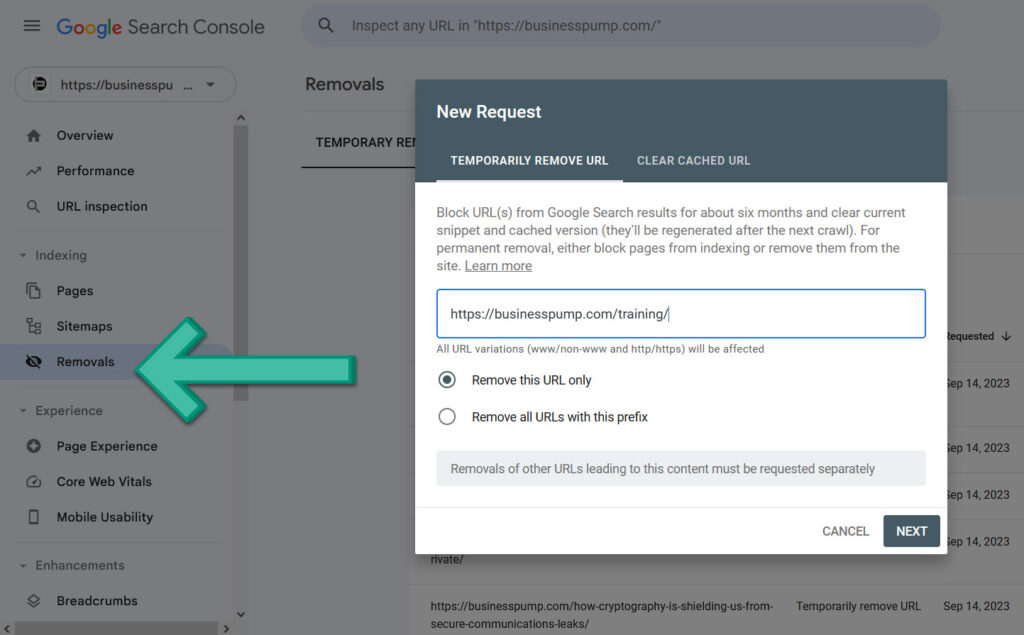
Now let’s explore a powerful tool in Search Console that gives you the ability to clean up your web presence and maintain your online reputation. It’s called the “URL Removal” tool, and it’s your secret weapon for removing pages from Google’s index when needed.
When to Use the URL Removal Tool
Before we dive into the nitty-gritty of how to use it, let’s talk about when and why you might need the URL Removal tool. There are several valid reasons:
Outdated or Irrelevant Content
First up, if you’ve got content that’s as old as the hills or no longer relevant to your audience, it’s time to consider removal. Nobody wants to stumble upon outdated information.
Bad User Experiences
If your page is causing a bad user experience, such as a frustrating 404 error, it’s a prime candidate for removal. User satisfaction is key to a successful website.
Violations of Guidelines
But first, make sure you don’t have any of your pages in violation of Google’s webmaster guidelines, it’s essential to make those fixes first. Compliance is crucial for maintaining your website’s integrity.
Temporary Pages
Sometimes, you have pages that were meant to be temporary and should not remain in Google’s index. These pages can confuse users and dilute the quality of your web presence.
How to Remove URLs
Now, let’s get down to business. Removing URLs using Search Console’s URL Removal tool is a breeze. Here’s how:
For Individual URLs:
-
In the Index coverage section, locate and click the “Removal request” link.
-
Enter the specific URL you want to remove, like http://www.example.com/page-to-remove.html.
-
Choose the reason for removal from the options provided.
-
Click “Request URL removal.”
-
Google will do its thing, re-crawling the page, and then promptly drop it from the index.
For Entire Domains:
-
In the removal tool, select “Remove URLs.”
-
Enter the root domain, such as example.com.
-
Check the box confirming that you own the domain.
-
Select a reason for the request from the provided options.
-
Click “Request URL removal.”
-
Google will meticulously crawl every nook and cranny of that domain and remove all pages from the index.
Bonus Tip: Specific Directories
If you want to remove an entire section of a site while keeping other parts indexed, you can enter specific directories or patterns like example.com/old-blog/*. This way, you get to do a bulk removal while maintaining control over your website’s structure.
Use with Caution
A word of caution: Removing pages from Google’s index should be done judiciously. Don’t go on a removal spree, or Google may raise an eyebrow, thinking you have problematic content. However, for those individual legacy or poor-quality pages, the URL Removal tool is your trusty ally for a cleaner and more effective search presence.
Unveiling the Index Coverage Report
Next up, let’s unravel the mysteries of the Index Coverage Report but also share some valuable tips on how to make the most of it.
The Power of the Index Coverage Report
Imagine having a magical report that reveals the inner workings of how Google indexes your site. Well, that’s precisely what the Index Coverage Report does. Here’s what it showcases:
-
URLs that Google has successfully crawled and added to its index.
-
Valid URLs that Google hasn’t quite indexed yet.
-
URLs that caused errors, like those pesky 404s.
-
Pages blocked by robots.txt.
Uncovering Indexing Issues
Why should you be excited about this report? Because it’s your map to diagnosing and fixing indexing issues. Let’s look at some scenarios:
“Not Indexed” Woes
If you spot many valid pages marked as “Not indexed,” alarm bells should ring. This likely points to a crawl problem where Google can’t access parts of your site. Think of it as Google getting stuck in a maze and not finding its way out.
The 404 Dilemma
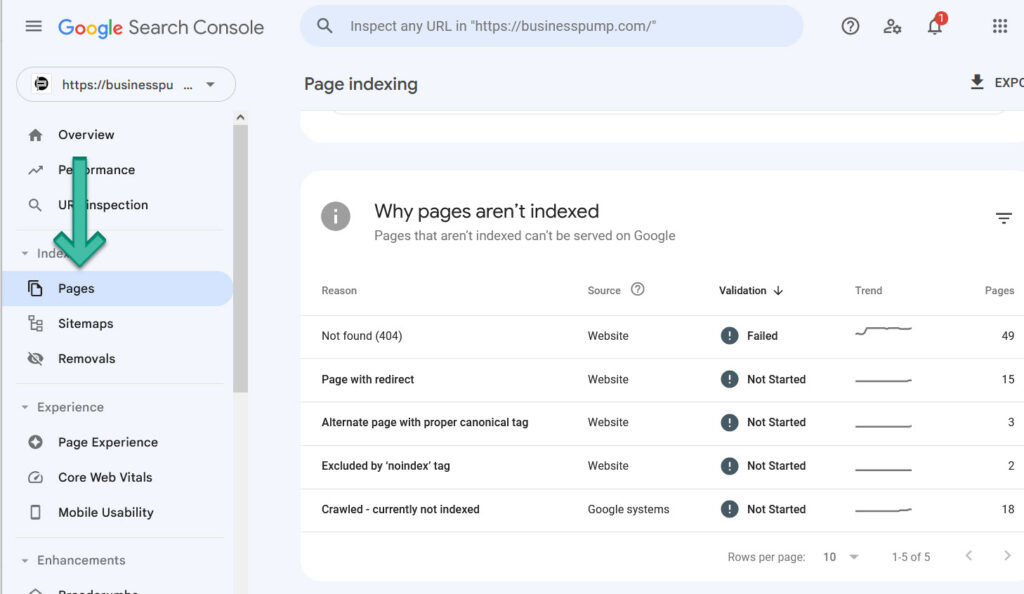
Pages with 404 errors are like dead-ends for users. They need to be fixed or removed ASAP to prevent user frustration. The Index Coverage Report helps you spot and deal with these ghosts from the past.
Robots.txt Revelations
Sometimes, you might want Google to index pages that are blocked by robots.txt. The report reveals these blocked gems, allowing you to decide whether you want Google to discover them.
Vanishing Act
If pages that were previously indexed suddenly disappear, it might signal crawling or performance problems. You don’t want your web pages doing a disappearing act; it’s not a magic show!
Unindexed Pages
Can’t figure out why some pages aren’t ranking? The Index Coverage Report can lead you down the path to uncover the mystery. By searching for your unindexed pages in Google, you can diagnose why they aren’t making the cut.
Supercharge Your Indexing
Now, let’s amp up your indexing game with some tips:
-
Enable “Submit to Index” in Search Console and request crawling for priority URLs.
-
Improve internal linking to help Google discover unindexed pages.
-
Fix technical issues like broken links, slow page speed, or schema problems.
-
Create and submit a sitemap of unindexed pages to bring them to Google’s attention.
Beyond the Index Coverage Report
But wait, there’s more! In addition to the Index Coverage Report, Search Console offers other related reports to dive deeper into indexing and crawling issues.
Indexing Errors Report
This report reveals specific technical problems Google encountered when trying to index your pages, like structured data issues or crawling roadblocks due to permissions. It’s like having a detective on the case, finding clues to your website’s health.
Valid with Warnings Report
Highlighting pages with non-critical issues, like slow load times, this report helps you fine-tune your website’s performance. It’s like a friendly reminder to keep things running smoothly.
Unlocking the Power of Google Search Console
As we reach the end of this thrilling journey through the world of managing indexing with Search Console, let’s take a moment to recap the key takeaways and leave you with some parting thoughts.
The Power of Google Search Console
In a nutshell, Google Search Console is your trusted sidekick for taking control over how Google interacts with your website. Here’s a quick recap of the key points:
-
Sitemaps: Use them to give Google clear directions to your most important pages and content.
-
Removal Tool: Clean up outdated, underperforming, or irrelevant pages with ease.
-
Index Coverage Report: Get a transparent view of what’s currently indexed and discover areas that need your attention, whether it’s technical tweaks or content optimization.
A Continuous Journey
Remember, indexing isn’t a one-time deal; it’s an ongoing process. As you add and update content, fix technical glitches, and refine your site’s structure, you must keep an eye on how Google interprets and indexes your site.
Stay in the Driver’s Seat
Make using the Google Search Console a regular part of your website management routine. Check it at least once a month, if not more often. With this level of vigilance, you can guide Google to your most valuable pages and keep anything detrimental out of its path.
In the ever-evolving world of the web, mastering indexing is your ticket to search engine stardom. So, embrace the power of the Google Search Console, keep learning, and watch your website rise to new heights in the digital landscape. Happy indexing!
